PayPal, Stripe, and Square are some of the most prominent names of the payment industry. They are the top players, and choosing one of them is pretty challenging. So, where does a business owner start when deciding between Stripe, PayPal, and Square?
Before diving into the big difference between PayPal, Stripe, and Square, let’s have a quick overview of them.
Stripe vs. PayPal vs. Square: Overview
Stripe: Overview
Stripe’s main product is to provide an online payment API for your businesses’ websites and applications. It is a developer-friendly online payment option that offers various payment options such as billing and platform payments.
Stripe has Integrated and customized versions of their product that offers payment APIs. Altogether, Stripe is very developer-friendly, and their website integrations are seamless. Sometimes it is pretty challenging to recognize when you are using Stripe payment API to checkout.
Some of the world’s well-known companies like Target, Lyft, and Glossier use Stripe to automate online payments.
PayPal: Overview
PayPal has a lot of things to offer in comparison with Stripe. However, considering the number of items PayPal has started to offer, it can be quite overwhelming to understand its payment choices. Let’s split them down to make PayPal’s payments suite more understandable.
First and foremost, PayPal’s main product is the checkout experiences it delivers. This product has three variants. PayPal Checkout is a simple plugin that adds a “Pay with PayPal” button to any existing checkout. On the other hand, PayPal Payments Standard provides a complete, generic, and free checkout experience for your company’s website. Finally, PayPal Payments Pro, like Stripe’s primary product, is a customizable payments API.
The second product that PayPal offers is online invoicing. PayPal lets you create and send invoices absolutely free. Although, you will have to pay a transaction fee once your customer fulfills the account with a credit or debit card, which will be covered later.
The third product offered by PayPal is their app called PayPal Here. This app allows users to make in-person payments and mobile card readers that convert smartphones into POS systems.
Square: Overview
After having a good overview of what Stripe and PayPal can offer, Square has a lot more to offer than the other two. Square’s payment solutions are similar to PayPal’s in that they are more comprehensive (and hence more complicated) than Stripe’s.
That’s right; Square has more payment options than PayPal and Stripe combined. However, this means they will be much more challenging to comprehend. Let’s take a closer look at all of Square’s payment options.
The first and the main product provided by Square is its in-person POS system. These began as the classic smart device POS systems for which Square is famous. Square’s card readers include functions like a headphone jack magStripe reader, a Bluetooth contactless and chip reader, and a headphone jack chip reader that allows your smart device to read the cards and make contactless payments.
They also have an app called Square POS app, which is available for free. It transforms your smartphone into a solid point-of-sale device. Meanwhile, their Square Stand will turn an iPad into a countertop POS device. Ultimately, they also offer Square Terminal and Square Register, which are entirely self-contained POS systems and deliver mobile and countertop solutions, respectively.
Square also has e-commerce options for companies who want to provide an option of online shopping to their customers. Lastly, Square provides a platform for invoicing. They let you send free invoices to your customers and also lets you set up invoices for one-time payments, repeat clients, and even recurring billings.
Stripe Vs. PayPal Vs. Square: The Big Difference
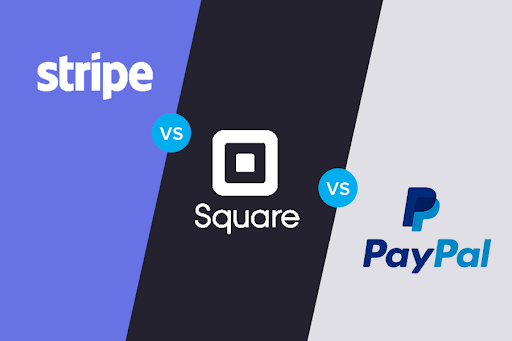
Account Setup Fees
Stripe and Square: No setup fees
PayPal: No setup fees for standard and express checkout; $30/mon. for Payments Pro
Online Fees
Stripe, PayPal, and Square: 2.9% plus 30 cents
Mobile Reader Fees
Stripe: no mobile reader available
PayPal: 2.7%
Square: For Mobile Square Reader or Stand, it is 2.75%; For other Square POS systems, it is 2.5% to 2.6% plus 10 cents
Keyed Fees
Stripe: No keyed sales available
PayPal and Square: 3.5% plus 15 cents
Invoice Processing Fees
Stripe: For the first $1 million in recurring revenue, it’s free; then recurring charges are 0.4%
PayPal and Square: 2.9% plus 30 cents
Payment Modes Accepted
Stripe: Apple Pay, Android Pay, ACH, and all major credit cards; International cards are accepted for a 1% additional fee
PayPal: Google Pay and all major credit cards
Square: Apple Pay, AliPay, Android Pay, ACH payments, all major credit cards, some cryptocurrencies
Mobile Hardware Fees
Stripe: no mobile hardware available
PayPal: PayPal Here is Free (regularly $24.99)
Square: Square Reader for MagStripe is Free; other hardware is $30-$999
Payout Schedule
Stripe: Average two days
PayPal: Funds are immediately available
Square: One to two days
Ease to Setup
Stripe: non-technical people can find it difficult
PayPal and Square: Easy
Platform Integrations
Stripe: More than 250
PayPal and Square: More than 130
Data Security
Stripe, PayPal, and Square: Yes
Reporting and Analytics
Stripe, PayPal, and Square: Yes
PCI compliance
Stripe, PayPal, and Square: Yes
Customer Service Support
Stripe: Average to Poor
PayPal and Square: Average
The Final words
PayPal is the best choice if you want an easy way to accept money securely online from the world’s most well-known brand. Stripe is the best option if your site needs a personalized, developer-focused solution. Square is the perfect option for your company if you want to accept payments both in-person and online. So, choose wisely as per your requirement!




