Digital wallets like Apple Pay, Google Pay, and PayPal are now essential for e-commerce. With over 52.5% of global e-commerce transactions in 2025 expected to use digital wallets, integrating them can boost sales, improve security, and meet customer demands. Here’s a quick overview of how to get started:
Why Add Digital Wallets?
- Increase Sales: Digital wallet users spend up to 33% more.
- Enhanced Security: Encryption and tokenization protect payment data.
- Wide Adoption: 91% of users aged 18-26 already use digital wallets.
- Global Reach: Over 5.2 billion users expected by 2026.
Steps to Integrate Digital Wallets:
- Prepare Your Platform:
- Ensure SSL encryption, PCI DSS compliance, and a compatible payment gateway.
- Set Up Accounts:
- Configure accounts with payment processors and register for wallet services like Apple Pay or Google Pay.
- Verify Your Domain:
- Host required files and confirm domain ownership.
- Test in Sandbox:
- Simulate transactions to ensure smooth functionality across devices.
- Launch:
- Enable wallet options, monitor payments, and provide fallback methods.
Key Wallet Setup Details:
- Apple Pay: Requires SSL, Apple Developer account, and SDK integration.
- Google Pay: Needs HTTPS, API setup, and business registration.
- PayPal: Offers easy setup with options like Standard or Express Checkout.
Security Must-Haves:
- PCI DSS compliance to avoid fines.
- Tokenization, encryption, and multi-factor authentication to protect data.
Quick Comparison Table:
| Wallet Type | Setup Ease | Key Features | Popular Platforms |
|---|---|---|---|
| Apple Pay | Moderate | Biometric authentication, fast | Shopify, Custom Websites |
| Google Pay | Moderate | Tokenization, global reach | WooCommerce, Custom Sites |
| PayPal | Easy | Global acceptance, flexibility | Most platforms |
How to Set Up Apple Pay and Google Pay Express Checkout for WooCommerce?
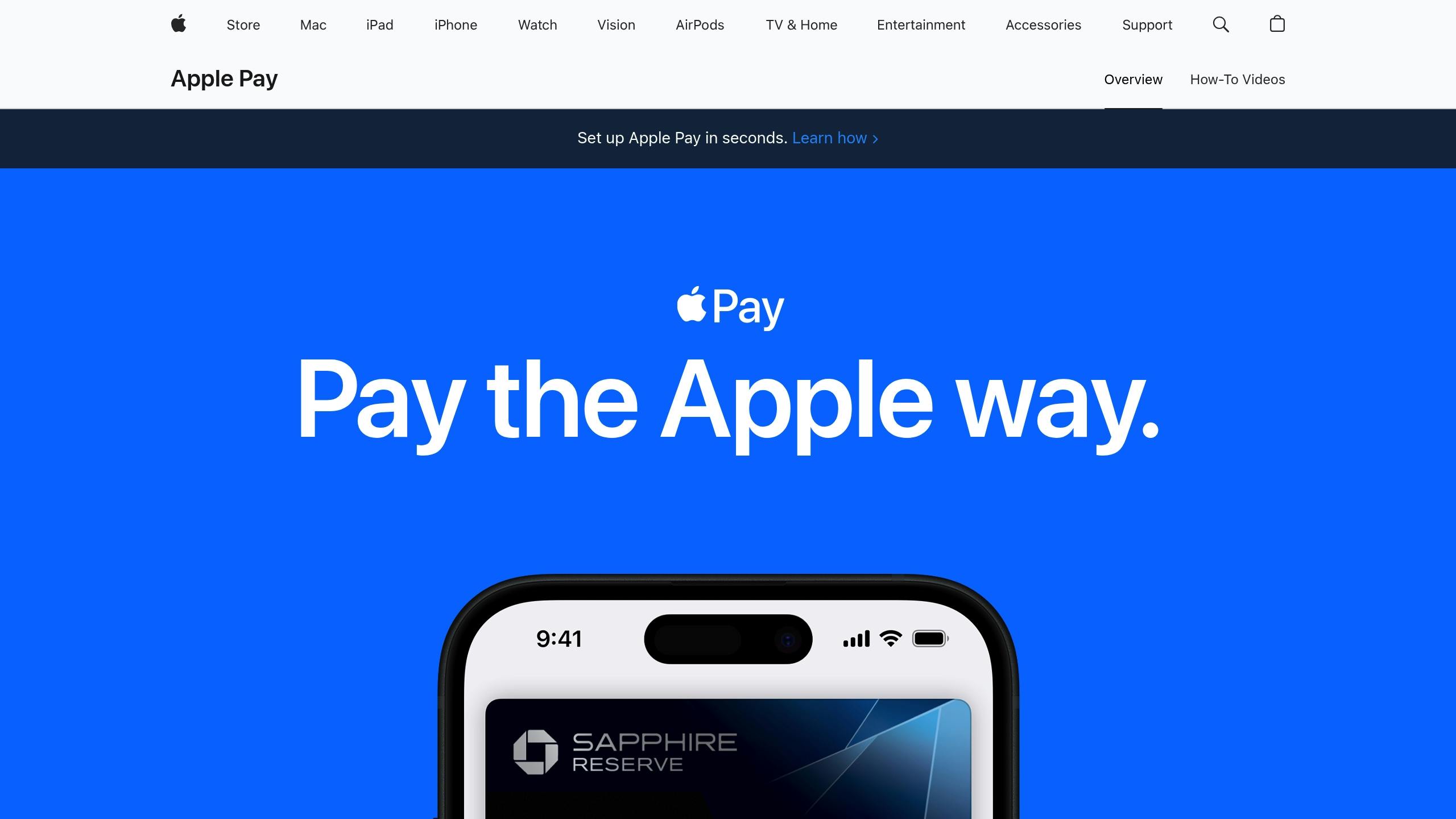
Before You Start
Before diving into digital wallet integration, make sure your e-commerce setup meets the essential requirements.
System Requirements
To support digital wallets, your e-commerce site must have these key elements:
- An SSL certificate to ensure HTTPS encryption for secure payment data.
- PCI DSS compliance certification for handling sensitive cardholder information.
- A payment gateway that supports the digital wallets you plan to offer.
- Up-to-date server software to handle secure payment processes efficiently.
"The good news is that you don’t need any additional hardware or software to accept digital wallet payments online. But you do need a payment gateway, payment processing service, and an ecommerce platform that are compatible with digital wallets." [1]
Account Setup Steps
Getting started with digital wallets involves a few necessary account setups:
-
Payment Gateway Configuration
Set up and configure accounts with your preferred payment processor. Key steps include:- Creating a sandbox testing environment.
- Obtaining API keys and authentication credentials.
- Enabling digital wallet options in your account settings.
-
Digital Wallet Registration
For each wallet service you plan to support:- Register your domain with Apple Pay to accept payments.
- Create developer accounts for testing and development purposes.
- Download and implement the necessary SDKs.
-
Domain Verification
Confirm ownership of your domain by hosting the required association files and registering all relevant subdomains.
Once these steps are complete, you’ll need to ensure your platform supports digital wallets effectively.
Platform Compatibility
Not all e-commerce platforms handle digital wallet integration the same way. Here’s a quick comparison:
| Platform Type | Integration Method | Setup Complexity |
|---|---|---|
| WooCommerce | Extensions (Stripe/PayPal) | Low to Medium |
| Custom-coded | Direct API/SDK | High |
| Hosted Solutions (Squarespace/Wix) | Built-in Integration | Low |
For custom setups, take these extra steps:
- Review platform documentation to confirm API and SDK compatibility.
- Ensure the SDK works with your development framework.
- Check that your hosting environment meets the technical requirements.
"Ecommerce businesses should ensure that their payment methods are compatible with their ecommerce platform. Some payment methods may require additional integration work, which can be costly and time-consuming. Working with an easy-to-use payment provider like Stripe can minimize internal strain around setting up and maintaining your payments infrastructure." [3]
Setup Guide by Wallet Type
This guide walks you through the steps to integrate various wallet types into your payment system, ensuring a smooth setup process.
Setting Up Apple Pay
Apple Pay is designed to provide secure and seamless transactions, adhering to Apple’s strict standards.
For Shopify Users:
- Enable Apple Pay in Shopify: Go to Settings > Payments in your Shopify admin panel. Under the credit card payment provider section, click Manage, then enable Apple Pay under the Wallets section. Shopify Payments handles the integration.
- Configure Payment Display: Turn on dynamic checkout buttons so Apple Pay appears on product pages.
For Custom Websites:
- Sign up for an Apple Developer account, configure your domain, and download the Apple Pay JS SDK.
- Follow these key steps for implementation:
- Ensure your site has SSL enabled to meet security requirements.
- Add the Apple Pay JS API to your website.
- Configure your payment processing system.
- Conduct testing in the Apple Pay sandbox environment.
"Simply activate Apple Pay in your store settings and Shopify handles the rest." [4]
Setting Up Google Pay
Google Pay simplifies digital transactions for millions of users worldwide.
Steps for Integration:
-
Prepare Your Site:
- Ensure your website operates on HTTPS.
- Verify TLS domain validation.
- Use a payment processor compatible with Google Pay.
-
Integrate Google Pay:
- Register your business with Google Pay.
- Install the necessary APIs and SDKs.
- Customize the payment button to match your design.
- Set up transaction monitoring to track payments effectively.
"Google Pay protects your payment information with multiple layers of security, including tokenization of card networks." – Webappick [5]
Setting Up PayPal
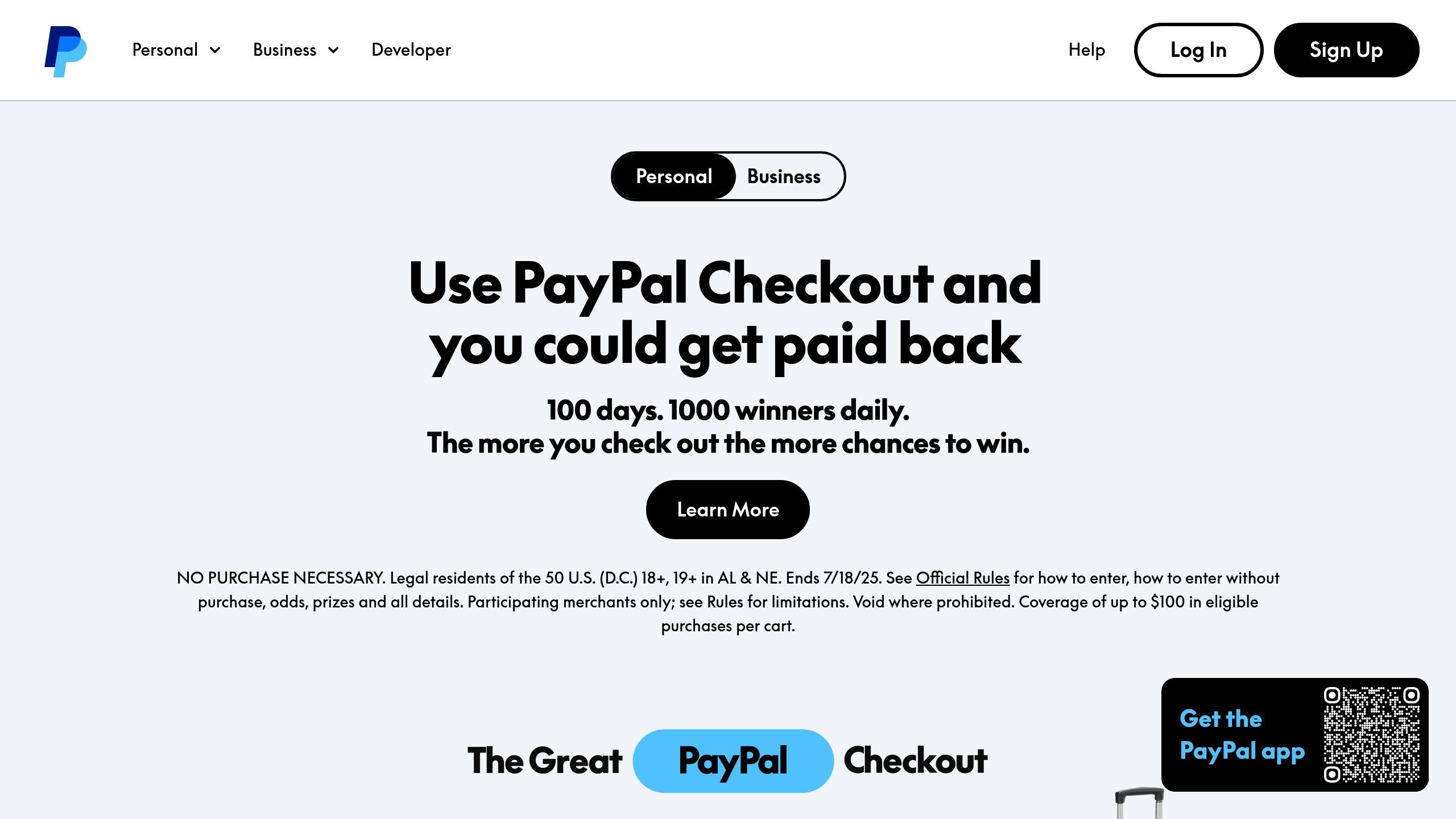
PayPal remains a popular choice for businesses due to its flexibility and global reach.
Steps to Get Started:
-
Account Setup:
- Create a PayPal Business account.
- Configure Instant Payment Notification (IPN) settings for real-time updates.
- Obtain API credentials to enable integration.
-
Integration Options:
- Select the method that best suits your needs: Standard, Express Checkout, or Advanced.
- Add PayPal buttons to your checkout process.
- Set up webhook notifications for better order tracking.
Recent updates emphasize the importance of correctly configuring IPN settings to ensure accurate order processing.
PayPal Fees:
- Standard rate: 2.9% + $0.30 per transaction.
- No setup or monthly fees.
- Volume discounts are available for businesses that meet specific criteria.
Security Standards
Integrating digital wallets requires strong security measures to safeguard customer data. In 2022, e-commerce fraud losses hit $41 billion, and projections suggest this could rise to $48 billion by the end of 2023 [6].
PCI Rules and Fraud Protection
For businesses handling payment card information, adhering to PCI DSS (Payment Card Industry Data Security Standard) is non-negotiable. The level of compliance depends on the number of transactions processed annually:
| PCI Compliance Level | Annual Transaction Volume | Requirements |
|---|---|---|
| Level 1 | Over 6 million | ROC by QSA, quarterly network scans by ASV |
| Level 2 | 1 to 6 million | Annual SAQ, quarterly network scans by ASV |
| Level 3 | 20,000 to 1 million (e-commerce) | Annual SAQ, quarterly network scans by ASV |
| Level 4 | Fewer than 20,000 (e-commerce) | Annual SAQ |
All levels require an Attestation of Compliance Form [6][7].
To meet these standards, businesses must implement essential security measures like:
- Secure network firewalls
- Strong encryption protocols
- Up-to-date antivirus software
- Unique IDs for data access control
- Routine security testing
Failing to comply can lead to fines starting at $10,000 per month, potentially escalating to $100,000 monthly [6]. Non-compliance may also result in credit card processing suspensions and liability for fraud-related losses.
Once compliance is achieved, businesses should take additional steps to strengthen payment data security.
Payment Data Security
Going beyond basic compliance, protecting payment data requires a multi-layered security approach. With 53% of Americans now using wallet apps for payments [10], comprehensive security measures are more critical than ever.
Key Security Features:
- Tokenization and encryption during data transmission
- Multi-factor authentication (MFA)
- Real-time transaction monitoring
- Regular security audits
- Biometric authentication
"This growing preference meets customer expectations for simplified transactions while protecting sensitive data, thanks to the advanced security features integrated into mobile wallets, such as biometrics, point-to-point encryption and tokenization." [9]
To further reduce fraud risks, businesses should adopt these practices:
- Enforce robust KYC (Know Your Customer) verification
- Use AI-based fraud detection tools
- Train employees on security protocols regularly
- Monitor for unusual transaction patterns
The average cost of a data breach climbed to $4.88 million in 2024, marking a 10% increase from the previous year [8]. To minimize risks, businesses should work with PCI-compliant providers and maintain detailed security policies that address both digital and physical vulnerabilities.
sbb-itb-8c45743
Testing and Launch
Thorough testing is a must before rolling out any digital wallet system. It ensures smooth payment processing and a seamless user experience. With digital payments projected to hit $8.97 trillion in 2023 [12], proper preparation is non-negotiable.
Sandbox Testing
Sandbox environments let you safely test your digital wallet’s functionality using provider-specific credentials and scenarios. Here’s a quick look at what to focus on:
| Test Scenario | Required Checks |
|---|---|
| Transaction Flow | Payment initiation, processing, and confirmation |
| Error Handling | Declined cards, insufficient funds, network issues |
| Device Compatibility | iOS, Android, and desktop browser functionality |
| Authentication | Biometric verification and two-factor authentication |
| Currency Support | Multi-currency processing and exchange rate accuracy |
For Apple Pay, use these test cards:
- American Express: 378282246310005
- Mastercard: 5555555555554444
- Visa: 4111111111111111
Make sure to use the provided test card details [11].
When performing sandbox tests, keep these points in mind:
- Ensure HTTPS is enabled and verify TLS 1.2 support across all test environments.
- Test transactions on multiple browsers and devices.
- Simulate both successful and failed payment scenarios.
- Document all test results and any configuration updates.
- Confirm that transaction emails and order processing work correctly.
Once sandbox testing confirms everything is functioning as intended, move on to final launch preparations.
Launch Checklist
Before going live, double-check these critical steps:
-
Security Verification
Confirm that all security measures are active and correctly configured. With cyberattacks increasing by 31% between 2020 and 2021 [14], strong security is a top priority. -
User Experience Testing
Ensure wallet options appear automatically on compatible devices and that the checkout process is smooth and mobile-friendly. This is especially important as e-wallet users are expected to reach 2.1 billion by 2025 [13]. -
Transaction Monitoring
Set up monitoring systems to track payment success rates, processing times, error occurrences, and authentication flows. -
Backup Systems
Have fallback payment options and error-handling procedures in place. Keep traditional payment methods available as a backup if digital wallet transactions fail. -
Documentation
Maintain detailed records of integration settings, testing procedures, security configurations, and support protocols.
During the initial launch, monitor transactions closely and have your support team ready to tackle any issues that arise. Early vigilance can make all the difference.
Extra Features
Expanding beyond basic integration, advanced features play a key role in boosting functionality and improving the user experience. With the global number of internet users projected to exceed 5.2 billion by 2026 [16], these features are becoming increasingly important.
Subscription and Currency Options
Adding digital wallet support simplifies the subscription process and broadens your global reach. Considering that nine out of ten Americans now use digital payments [15], offering flexible payment options is no longer optional – it’s essential.
| Feature | Benefits | Technical Requirements |
|---|---|---|
| Smart Dunning | Lowers failed payments and protects revenue | Automated retry logic, customer notifications |
| Subscription Management | Empowers users with control over plans | Pause/resume functionality, billing portal |
| Multi-Currency Support | Boosts international sales | Currency conversion, local payment methods |
Keeping real-time exchange rates up-to-date ensures accurate pricing across regions, avoiding pricing errors and fostering customer trust. Additionally, optimizing for mobile ensures users enjoy a smooth experience, no matter the device.
Mobile Payment Setup
With mobile wallets expected to handle over $16 trillion in transactions by 2028 [17], making your digital wallet mobile-friendly is a must.
Here’s how to optimize for mobile:
-
Responsive Design and Performance
Design checkout pages to be responsive and lightweight, ensuring they load quickly on all devices. Payment buttons should be easy to tap, and form fields should be user-friendly. -
Biometric Authentication
Integrate fingerprint and face recognition for faster, more secure transactions. These features not only enhance security but also improve the overall user experience.
The mobile wallet market is projected to grow from $318.5 billion in 2022 to $1.95 trillion by 2032 [18]. To stay ahead in this booming market, adopt advanced security measures, including:
- Tokenization to secure data during transmission
- Real-time fraud detection systems
- Multi-factor authentication options
- Regular updates to security protocols
These steps ensure your platform remains both secure and user-friendly, paving the way for sustained growth in a competitive market.
Summary
Digital wallet transactions are projected to hit a staggering $16 trillion by 2028 [2], making their integration a critical step for e-commerce businesses aiming to stay competitive.
Here’s a breakdown of the key stages for implementing digital wallets:
| Stage | Essential Components | Key Considerations |
|---|---|---|
| Planning | Platform compatibility, merchant account setup | Select providers supporting your preferred wallets |
| Security | SSL certificates, PCI DSS compliance | Use encryption and fraud prevention measures |
| Integration | SDK/API integration, payment button placement | Highlight wallet options prominently on checkout pages |
| Testing | Multi-browser testing, transaction verification | Test transactions across devices and use cases |
These steps are foundational for a smooth integration process. Security measures like tokenization, real-time fraud detection, and multi-factor authentication are critical to protecting customer data and building trust.
"A digital wallet offers customers convenience. No more entering payment details for each purchase. Plus it reduces friction in the buying process. This may lead to more conversions and better customer loyalty. It also adds security. Encrypted payment info is protected from unauthorized access. Customers can rest assured their financial data is safe." [19]
To ensure a robust solution, businesses should focus on:
- Strong authentication methods, including biometrics and multi-factor verification [20].
- Thorough testing for various scenarios, such as refunds and partial payments [19].
- Mobile optimization, especially as 58% of online shoppers use digital wallets monthly [2].
A standout example of effective digital wallet integration is Starbucks. In December 2023, 31% of their U.S. transactions were processed through their digital wallet system, showcasing how such technology can boost customer engagement and spending.
FAQs
What security measures should I take when adding digital wallets to my e-commerce site?
To securely integrate digital wallets such as Apple Pay, Google Pay, and PayPal into your e-commerce site, prioritizing safety is a must. Here are some key practices to keep in mind:
- Encryption: Implement strong encryption protocols to safeguard sensitive customer data during both transmission and storage. This ensures that information remains protected from unauthorized access.
- Tokenization: Replace actual payment details with unique tokens. This approach significantly reduces the risk of exposing sensitive data in the event of a breach.
- Compliance: Follow industry standards like PCI DSS to protect payment information and maintain customer trust.
In addition to these steps, conducting regular security audits and using secure payment gateways with built-in fraud detection can strengthen your site’s overall security. These precautions help ensure that your customers enjoy a safe and seamless payment experience.
How can businesses integrate digital wallets into their e-commerce platform effectively?
To add digital wallets like Apple Pay, Google Pay, and PayPal to your e-commerce platform, the first step is to choose a payment gateway that supports these payment methods. It’s also crucial to ensure your platform complies with PCI standards and uses HTTPS encryption to protect transactions.
After selecting the gateway, integrate the necessary code and enable wallet options in your checkout process. Don’t skip testing – run detailed checks to confirm the wallets work smoothly on various devices and browsers. This setup not only enhances security but also makes payments more convenient for your customers, building their confidence in your store.
How can I test and launch digital wallet options on my e-commerce site effectively?
To integrate and launch digital wallet options like Apple Pay, Google Pay, or PayPal on your e-commerce site, here’s how you can get started:
-
Select the Right Payment Processor: Pick a processor that supports the digital wallets you want to offer and adheres to strict security standards, such as PCI DSS compliance. This ensures a smooth and secure experience for your customers.
-
Test Transactions Thoroughly: Simulate a variety of payment scenarios – successful payments, declines, and errors – on different devices and browsers. This step helps confirm that everything works seamlessly across platforms.
-
Prioritize Security: Implement HTTPS, encryption, and tokenization to safeguard customer payment details. These measures not only protect sensitive data but also help establish trust with your shoppers.
-
Monitor Post-Launch Performance: Once live, keep an eye on how the payment system performs. Collect user feedback and make necessary adjustments to enhance the overall experience.
With careful planning and ongoing monitoring, you can offer your customers a secure and hassle-free way to pay.




