Integrating payment systems with accounting software simplifies financial management by automating data entry, reducing errors, and saving time. It ensures real-time updates, accurate records, and compliance with U.S. financial standards like tax tracking and reporting formats. For small and medium-sized businesses, this connection reduces manual tasks, improves cash flow visibility, and supports efficient decision-making.
Key Benefits:
- Automation: Eliminates manual data entry and errors.
- Real-Time Updates: Immediate reflection of transactions in financial records.
- Compliance: Ensures adherence to U.S. tax and reporting regulations.
- Efficiency: Saves time by centralizing payment and accounting processes.
Steps to Integrate:
- Assess current workflows and software compatibility.
- Test integrations for functionality and security.
- Train staff to handle the new system effectively.
Tools to Consider:
- Payment processors like Secured Payments for seamless data syncing.
- Accounting software such as QuickBooks or Xero with built-in connectors.
- Middleware tools like Zapier for bridging non-compatible systems.
Focus on maintaining security (e.g., PCI DSS compliance), automating reconciliation, and regularly updating systems to keep operations smooth. Integration not only simplifies tasks but also empowers businesses to manage finances more effectively.
Benefits of Connecting Payment Systems and Accounting Software
When payment systems and accounting software operate together seamlessly, businesses gain more than just convenience. The integration improves financial accuracy, streamlines processes, and strengthens overall financial management. These practical advantages translate into meaningful operational improvements, as outlined below.
Improved Financial Accuracy and Automation
Relying on manual data entry comes with the inherent risk of human error, especially when dealing with large transaction volumes. Even minor mistakes can cause reconciliation headaches or incomplete records. By integrating payment systems with accounting software, these risks are significantly reduced, as transaction data is automatically transferred between systems.
With automation, every payment – whether it’s a credit card transaction or a bank transfer – is recorded with precise details like amounts, dates, customer information, and payment methods. For instance, credit card payments are logged with exact amounts and timestamps, ensuring that records are always accurate and compliant.
Integrated systems go beyond basic recording. They can automatically apply payments to outstanding invoices, update customer balances, and create journal entries. This end-to-end automation eliminates the need for constant manual input, reducing common errors such as duplicate entries or data mismatches.
Real-Time Data Updates
Traditional financial processes often suffer from delays in transaction updates, creating a lag in visibility. Integration solves this issue by providing real-time updates. As soon as a payment is processed, the accounting system reflects the changes instantly, giving business owners and finance teams immediate access to up-to-date financial data.
This real-time visibility is a game-changer for cash flow management. Managers can monitor collections, keep track of overdue invoices, and maintain accurate account balances without waiting for manual updates. Reconciliation becomes faster and smoother since bank statements can be matched against current records, allowing discrepancies to be resolved quickly. This instant access to accurate data also enhances financial reporting, reducing the need for labor-intensive verification processes.
Time Savings and Streamlined Workflow
By automating repetitive tasks like data entry, account updates, and transaction matching, integration saves significant time for finance teams. With fewer manual processes to manage, employees can focus on more strategic activities such as financial analysis, budgeting, and long-term planning.
The benefits extend beyond reduced administrative work. Integration eliminates the hassle of toggling between multiple platforms, as all financial data is centralized in one place. This makes it easier for employees to quickly access account balances, payment histories, and invoice statuses. The result? Higher productivity and faster month-end closings.
Step-by-Step Integration Guide
Connecting payment solutions with accounting software involves careful planning and a structured approach. It starts with analyzing your current systems and ends with thorough testing and staff training to ensure everything runs smoothly.
Review Current Payment Workflows and Compatibility
Before diving into integration, take a close look at your existing payment workflows. Pin down your specific needs – like the number of bank accounts, authorization levels, and transaction volume – to establish a clear starting point for integration. Then, check whether your accounting software is capable of supporting the integration.
Make sure that your payment system and accounting software use compatible data formats and communication protocols. If they don’t align, explore options like conversion tools, synchronization software, or middleware solutions to bridge any gaps.
Once you’ve assessed compatibility and established a baseline, you’re ready to move on to testing and training.
Testing and Staff Training
After reviewing workflows, it’s time to test the integration and prepare your team. Conduct thorough end-to-end testing before making the system live. This includes functional, security, performance, usability, compatibility, error handling, integration, UI, and localization testing. Simulate different scenarios, such as successful and declined transactions, CVV/3D Secure verifications, currency conversions, and refunds, to ensure the system can handle real-world situations.
Training your staff is just as critical. Make sure your finance team understands the new workflows and feels confident managing transactions and troubleshooting any issues. Proper training helps maintain data accuracy and ensures the integrated system operates without hiccups.
sbb-itb-8c45743
Tools and Solutions for Easy Integration
Having the right tools can make integrating payment processing with accounting systems much smoother. Businesses in the US have access to a variety of reliable solutions that simplify this process. Let’s explore some key options.
Secured Payments: Integration-Ready Solutions
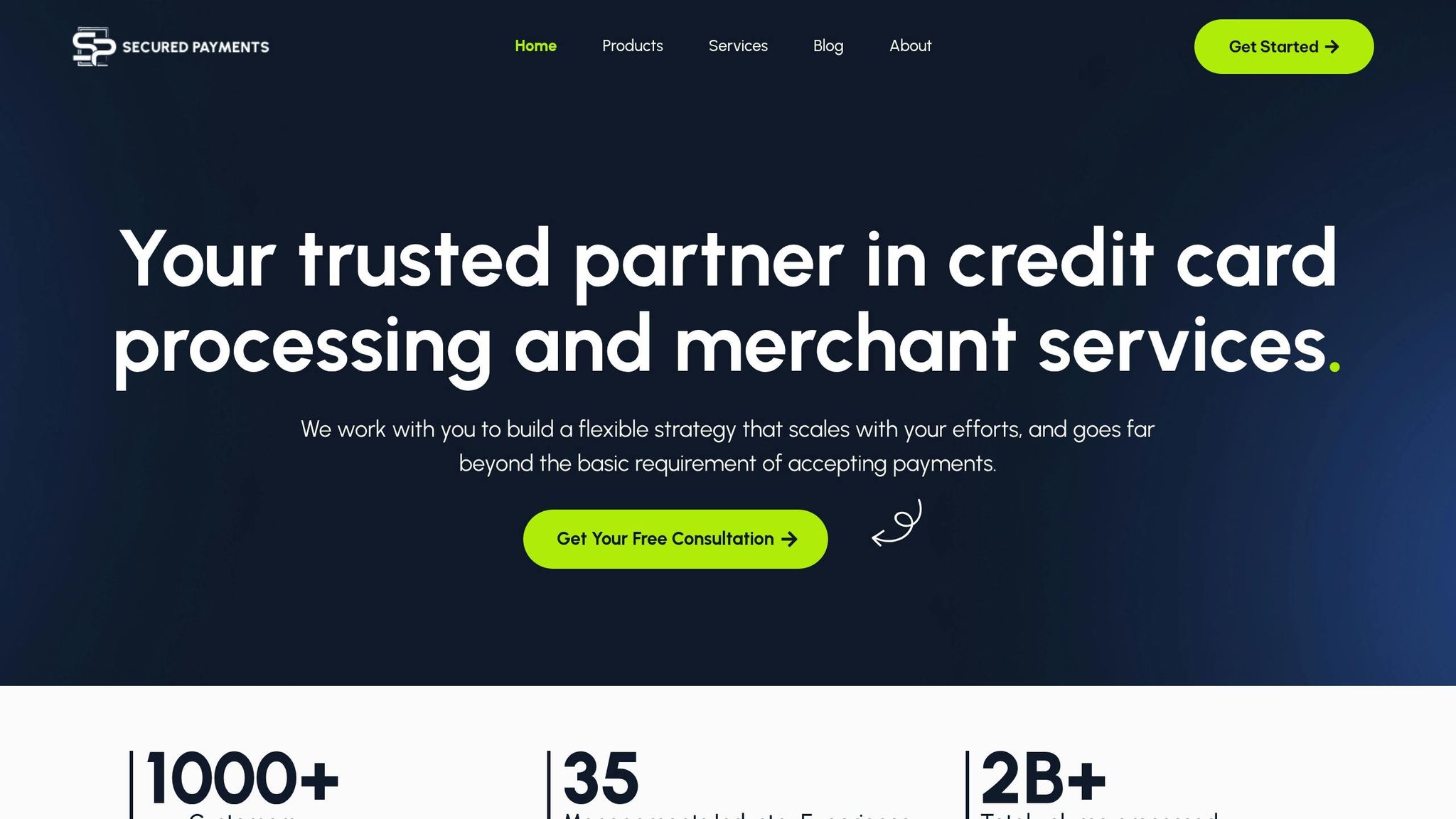
Secured Payments provides a full suite of merchant services designed for seamless integration. The platform supports credit card processing, ACH transactions, and in-person payments, all while automatically syncing transaction data with widely used accounting software. Their pricing is flexible, catering to different business needs, from standard merchant accounts to specialized high-risk processing solutions.
What makes Secured Payments stand out is their emphasis on integrated payment systems that align with existing business workflows. Their e-commerce payment processing features multi-currency support and fraud detection, ensuring transaction data syncs instantly. For businesses with unique needs, their high-risk merchant account services include tools like chargeback management and fraud prevention, keeping data clean and organized across systems.
Additionally, Secured Payments offers consulting services to help businesses refine their payment strategies and choose the best integration approach. This guidance is especially helpful for addressing complex integration challenges or reducing operational costs. With 24/7 customer support, businesses can resolve any integration issues quickly, avoiding disruptions to daily activities. These features help reduce manual reconciliation and streamline financial processes.
Popular Accounting Software in the US
Two of the most widely used accounting platforms, QuickBooks and Xero, offer excellent integration capabilities:
- QuickBooks: Known for its robust API connections, QuickBooks supports automatic invoice matching and detailed reporting, making it a great fit for integrated payment systems. QuickBooks Online is particularly useful for businesses handling a variety of transaction types.
- Xero: With its developer-friendly API and extensive app marketplace, Xero is another strong choice. Its bank reconciliation feature automatically matches payment data, cutting down on manual data entry. Xero also provides clear cash flow insights when integrated with payment systems.
Both platforms support real-time data integration and come with pre-built connectors for major payment processors. This built-in compatibility reduces the technical challenges often associated with integrating payment systems and accounting software.
Middleware and Custom Integration Options
When direct integration isn’t an option, alternative solutions can bridge the gap. Middleware tools and custom integrations are popular choices:
- Middleware Solutions: Tools like Zapier create automated workflows, transferring payment data between systems without requiring direct integration.
- Custom API Integrations: For businesses with higher transaction volumes, custom API integrations provide greater control over data handling and security. While these solutions require a larger upfront investment, they offer enhanced flexibility for managing errors and ensuring secure data transfers.
For larger enterprises, ERP systems like NetSuite offer advanced integration capabilities, including built-in payment modules. While these systems deliver comprehensive solutions, they often require more time and resources to implement compared to standalone accounting software.
Common Problems and Solutions
Integrating payment systems with accounting software can streamline operations, but even the most carefully planned setups can face challenges. Tackling these issues head-on can save time, reduce errors, and prevent costly setbacks during implementation.
Fixing Data Format and API Issues
One of the most common hurdles is mismatched data formats. For example, payment processors and accounting software might use different date structures, like MM/DD/YYYY versus YYYY-MM-DD, leading to incomplete or corrupted records. Middleware tools can bridge this gap by automatically converting data formats, ensuring smooth transaction transfers. If middleware falls short, reaching out to your payment processor’s technical support team can help you find tailored solutions for custom formatting issues.
Another frequent issue lies with API rate limits and connection timeouts, especially during high transaction volumes. To mitigate this, consider batch processing during off-peak hours (typically between 11:00 PM and 6:00 AM EST). Additionally, implementing automatic retry mechanisms with exponential backoff can help maintain consistent data synchronization, even during temporary network disruptions.
Maintaining Security and Compliance
Security is non-negotiable, especially when dealing with sensitive payment data. Adhering to PCI DSS standards is critical to avoid hefty fines and ensure customer trust. These standards require robust encryption and secure storage protocols when handling credit card information.
- End-to-end encryption: Encrypt payment data from the moment it’s captured until it reaches your accounting software. Many modern payment processors, like Secured Payments, offer built-in encryption tools that meet PCI DSS requirements without extra configuration.
- Role-based access controls: Restrict system access to only those employees who need it for their job responsibilities. This minimizes the risk of unauthorized access.
- Tokenization: For recurring payments or stored customer data, replace sensitive payment details with unique tokens. This process reduces the risk of breaches while keeping your accounting processes seamless.
- Regular security audits: These help identify vulnerabilities before they become significant problems.
Best Practices for Ongoing Maintenance
Once your integration is up and running, ongoing maintenance ensures everything continues to function smoothly.
- Daily data reconciliation: Automate reports that compare payment processor records with accounting software entries. This helps catch and resolve discrepancies early before they escalate.
- Software updates: Always test updates in a sandbox environment to confirm compatibility between systems. Schedule updates during low-activity periods and maintain recent backups to safeguard against unexpected issues.
- Performance monitoring: Keep an eye on metrics like data sync completion rates, processing times, and error occurrences. Sudden spikes in failures or delays can signal problems that need immediate attention.
- Staff training and documentation: Regularly train employees on your integration setup and maintain detailed documentation, including API endpoints, data mapping rules, and troubleshooting guides. This ensures continuity during staff transitions and provides a reliable reference for future maintenance.
Conclusion: Improve Your Financial Operations
When done right, integrating your payment systems with accounting software can revolutionize how your business handles finances. Real-time data synchronization helps eliminate manual errors, automated reconciliation saves hours every week, and streamlined workflows provide better insight into your cash flow.
Integration doesn’t have to feel overwhelming. Start by reviewing your current payment processes and ensuring compatibility with your accounting software. Whether you’re using a well-known platform or a custom system, the key is selecting a payment processor with strong API connections and built-in integration features.
Security is just as important as functionality. Make sure your integration follows PCI DSS standards and includes advanced security measures. Regularly assess your system to ensure it aligns with your business goals and complies with any regulatory updates.
Secured Payments offers solutions designed to make integration easier. Their tools include built-in encryption that meets PCI DSS requirements, 24/7 customer support, and custom pricing tailored to your business needs. This allows you to focus on growth while your payment and accounting systems operate seamlessly together.
To maintain a smooth integration, focus on daily reconciliation, timely updates, performance tracking, and ongoing staff training. The effort you put into setting up and maintaining your system will pay off with improved accuracy, lower operational costs, and smarter financial decision-making.
Take the next step in optimizing your financial operations. The right integration strategy, paired with a reliable payment processor, can turn financial management from a chore into a competitive edge. Use these strategies to build a secure, efficient, and seamless financial system for your business.
FAQs
How can I ensure data security and compliance when integrating payment systems with accounting software?
To prioritize data security and compliance during integration, start by following PCI DSS standards. These guidelines are designed to protect payment data and ensure transactions remain secure. Implement strong security measures such as encryption, tokenization, and fraud prevention tools to keep sensitive information safe.
Additionally, make sure to meet industry requirements like Visa’s Account Information Security (AIS) program. This helps safeguard cardholder data and tackle potential vulnerabilities. Keep your software updated, perform regular security audits, and train your team on security best practices to reduce risks and stay compliant.
How can small and medium-sized businesses check if their current systems are ready for integration?
To figure out if your current systems can handle integration, start by assessing how well they align with the payment and accounting software you’re planning to use. Look into whether your tools support automation, allow multi-user access, and can manage the data flow needed for smooth operation.
Think about whether these systems can grow alongside your business and if they meet the necessary security standards to safeguard sensitive financial information. It’s also worth checking how straightforward the integration process is and whether your team has the resources or external support to make the transition as seamless as possible.
What challenges might businesses face when integrating payment systems with accounting software, and how can they overcome them?
Running a business comes with its fair share of challenges. Issues like security threats – think fraud or cyber-attacks – and technical problems, such as system glitches or unexpected downtime, can throw a wrench in your operations and disrupt transactions.
To safeguard your systems, make sure your integration includes SSL encryption, adheres to PCI-DSS standards, and utilizes advanced fraud detection tools. These measures are essential for protecting sensitive data and keeping transactions secure.
Beyond security, it’s crucial to test your systems thoroughly before going live. Regular system monitoring can help you catch and resolve issues early, ensuring stability. Partnering with skilled professionals or reliable support teams can further simplify the process and minimize risks.




